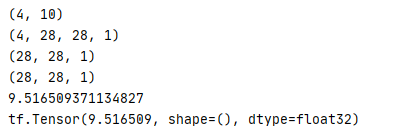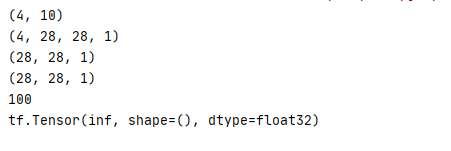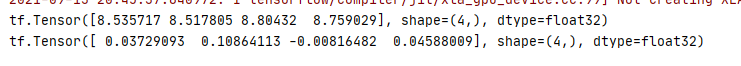加载mnist进行测试
1
2
3
4
5
6
7
8
9
10
11
12
13
14
15
16
17
18
| import math
import tensorflow as tf
import numpy as np
load_engine = tf.keras.datasets.mnist
(x_train, y_train), (x_test, y_test) = load_engine.load_data()
print(x_train.shape)
y_train = tf.one_hot(y_train,10)
y_test = tf.one_hot(y_test,10)
x_train = np.expand_dims(x_train.astype(np.float32) / 255.0, axis=-1)
|
方便的预处理操作
洗牌、批量、转换等操作都可以。
1
2
| mnist_dataset = tf.data.Dataset.from_tensor_slices((x_train, y_train))
mnist_dataset = mnist_dataset.batch(4)
|
计算指标
1
2
3
4
5
6
|
def get_psnr2(img1, img2):
mse = np.mean((img1/1.0 - img2/1.0) ** 2 )
if mse < 1.0e-10:
return 100
return 10 * math.log10(1.0/mse)
|
测试1
1
2
3
4
5
6
7
8
9
10
| for images, labels in mnist_dataset:
print(labels.shape)
print(images.shape)
print(images[0].shape)
print(images[1].shape)
print(get_psnr2(images[0], images[1]))
psnr = tf.image.psnr(images[0], images[1], 1)
print(psnr)
break
|
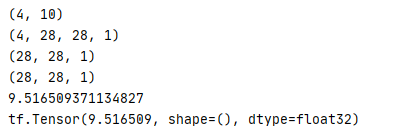
结果正常!
测试2
1
2
3
4
5
6
7
8
9
10
| for images, labels in mnist_dataset:
print(labels.shape)
print(images.shape)
print(images[0].shape)
print(images[1].shape)
print(get_psnr2(images[0], images[0]))
psnr = tf.image.psnr(images[0], images[0], 1)
print(psnr)
break
|
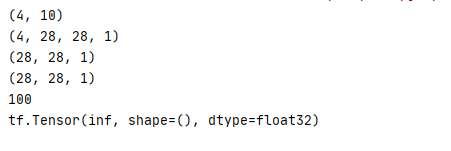
不会吧不会吧,不会tensorflow连除数为0都不考虑吧。。。
计算psnr需要计算mse,当两张一样的图片时,mse几乎为0,在计算psnr那就无穷大了。
tensorflow万万没想到我会计算两张一样的图片???。。。
测试3,批量计算
1
2
3
4
5
6
7
8
9
10
11
12
13
14
15
| bath=[]
i = 0
for images, labels in mnist_dataset:
i = i + 1
bath.append(images)
if i>2:
break
print(tf.image.psnr(bath[0],bath[1],1))
print(tf.image.ssim(bath[0],bath[1],1))
|
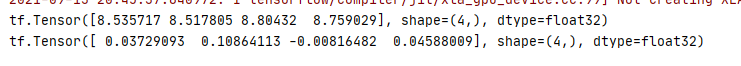
-------------
Thank you for reading
-------------